|
Now it will show a box where you should specify the characteristics
of the table (both columns and rows)
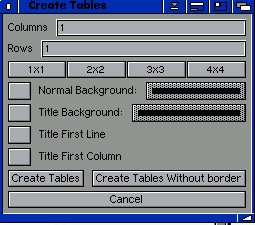
At this point you can choose whether to have a main line with the titles
on the top left corner or not. you can also choose the border of your
table.
|